FloatingActionButton
sample.packages.flutter.lib.src.material.floating_action_button.63.
This example shows how to make an extended [FloatingActionButton] in a [Scaffold], with a pink [backgroundColor], a thumbs up [Icon] and a [Text] label that reads "Approve".
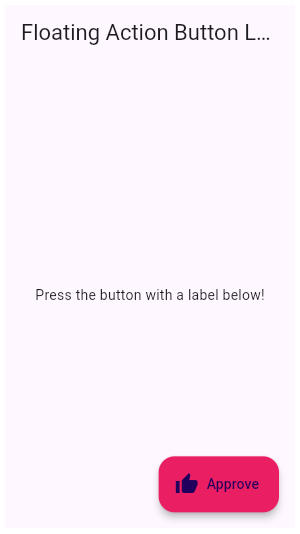
import 'package:flutter/material.dart';
void main() => runApp(const MyApp());
class MyApp extends StatelessWidget {
const MyApp({Key? key}) : super(key: key);
@override
Widget build(BuildContext context) {
return const MaterialApp(
home: FabExample(),
);
}
}
class FabExample extends StatelessWidget {
const FabExample({Key? key}) : super(key: key);
@override
Widget build(BuildContext context) {
return Scaffold(
appBar: AppBar(
title: const Text('FloatingActionButton Sample'),
),
body: const Center(
child: Text('Press the button with a label below!'),
),
floatingActionButton: FloatingActionButton.extended(
onPressed: () {
// Add your onPressed code here!
},
label: const Text('Approve'),
icon: const Icon(Icons.thumb_up),
backgroundColor: Colors.pink,
),
);
}
}
SHARE: